Insurance Finder
Using Insurance Finder
Insurance Finder helps to determine if the patient's insurance information is accurate prior to billing and, if it exists, show other payers for this patient. Not only is it important to look for active coverage but it may also be necessary to identify replacement payers, third party liability, remaining deductible, or any additional information that may indicate a different payer should be billed.
When you click Find insurance, ZOLL Billing will take your saved patient information and reach out to all the payers in your area to find coverage. When coverage is found, you can save the payer information to the patient's account with a few button clicks.
Run Insurance Finder on the claim creation page and the Claim page (edit the COB). Look for it under the Coordination of Benefits tab.
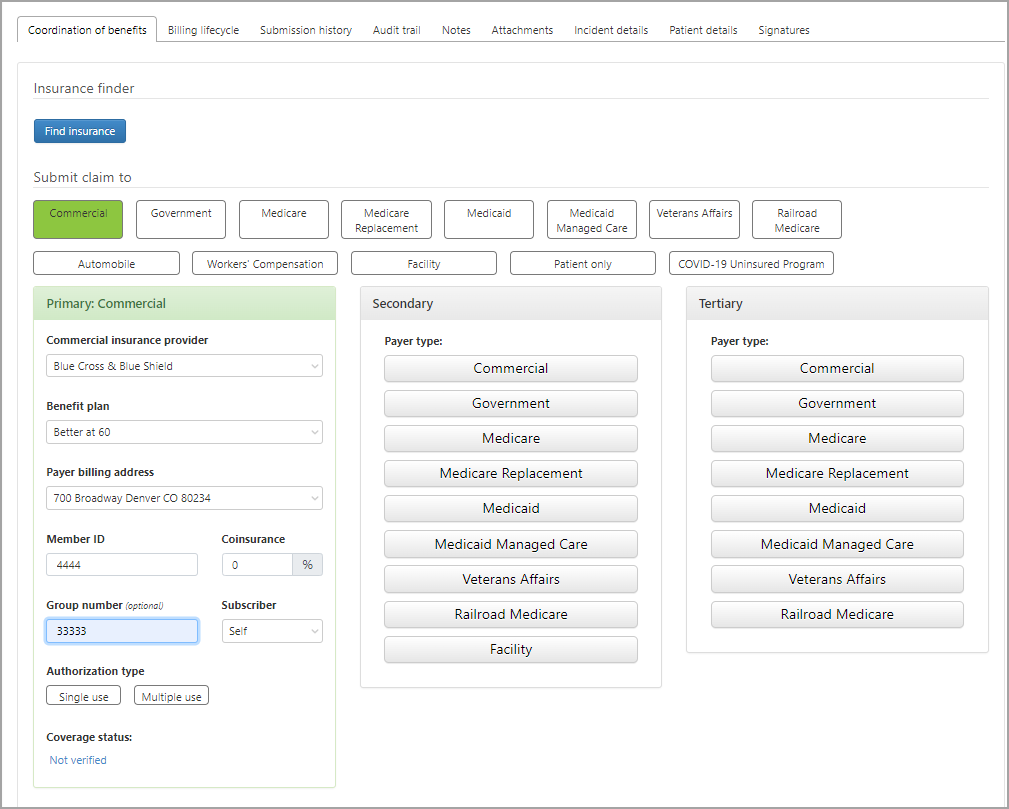
The results will look something like this:
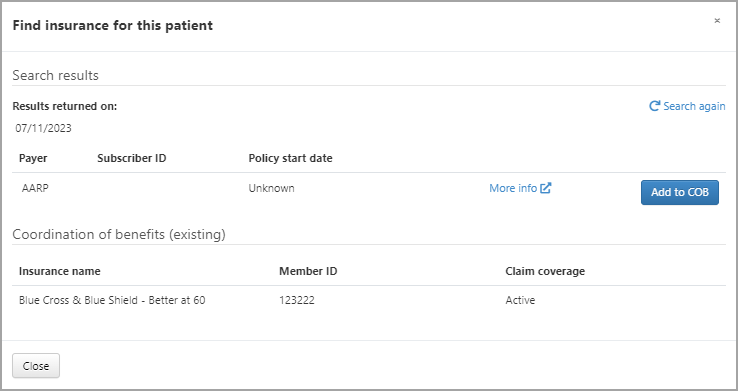
To add the payer to the account, click Add to COB. If this is a new payer, click the New link. To fill out the fields in this screen, click More info to view the subscriber information. Clicking this link opens the active coverage sheet in a separate tab. Try moving the active coverage sheet to a second monitor and cutting and pasting the info into the "Find insurance for this patient" screen or export it to a PDF to print it out.
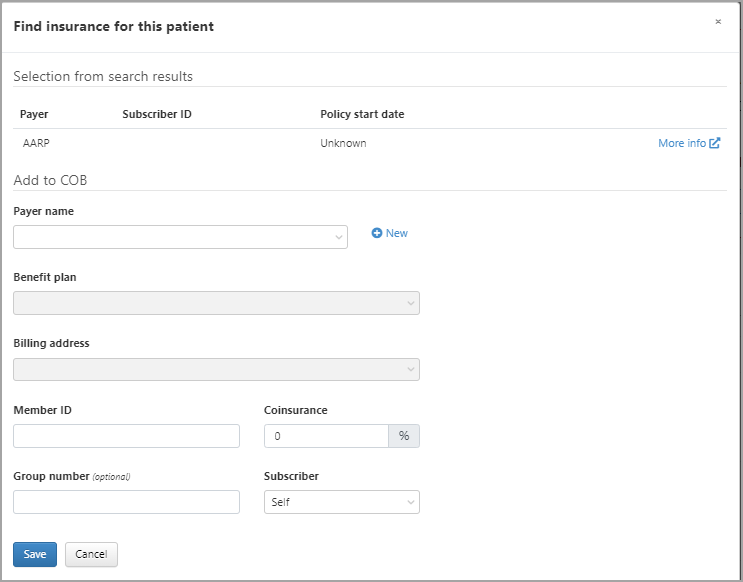
When you are done entering data, click Save.
Now that the coverage is on the patient's account, it is up to you to create the coordination of benefits for the claim. Because coordination of benefit information is dynamic, you will need to determine which payer is primary, secondary, and tertiary.
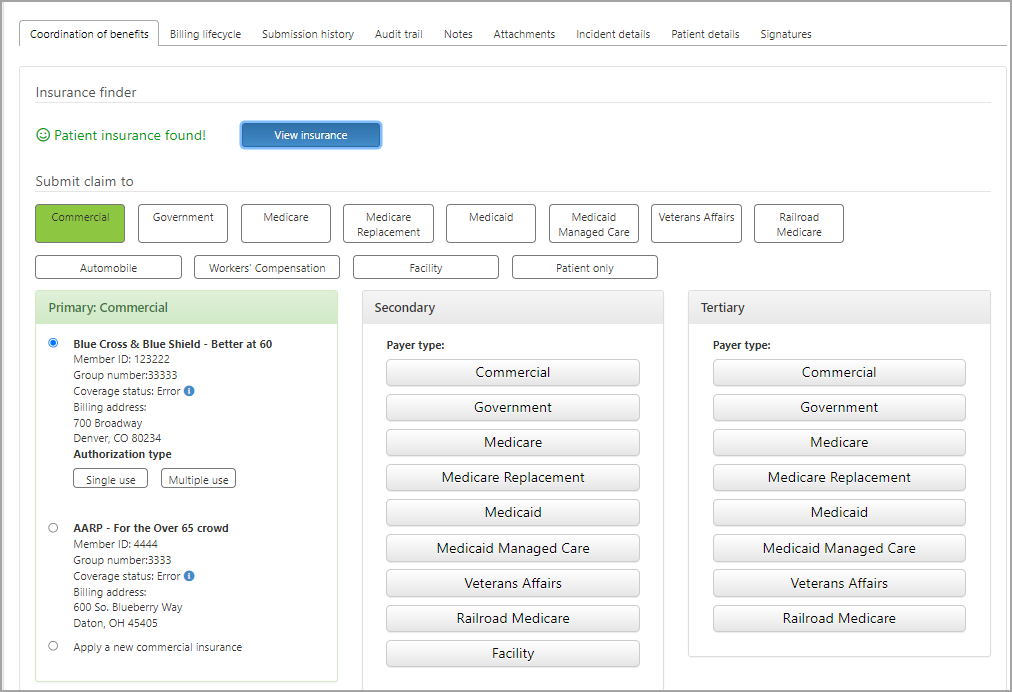
Railroad Medicare
When the patient is a railroad retiree or a member of his/her family, the response to an Insurance Discovery inquiry for the claim could be CMS, Railroad Medicare. If this is the case, you will see CMS Railroad Medicare on the search results window. Because all Railroad Medicare claims go through Palmetto GBA, the system automatically displays information for Palmetto on the claim's COB. The address and Medicare number will copy over from the Insurance Discovery.
Hospice
If the file retrieved by Insurance Discovery shows that the patient is in Hospice for your date of service, the system will display that information in a banner at the top of the search results page. If the National Provider Identifier (NPI) in the file matches one in your ZOLL Billing system, the name of the facility will display in the banner. If there is no match, click search the NPI registry. Gather information from the registry and add the facility to your company.